Managing Data
Efficiently managing your game's data is crucial for both development and runtime operations. The EasyBind Store provides a user-friendly interface for this purpose, accessible via the Manage Store Data option in the EasyBind Store Editor. This feature allows for direct manipulation of property values.
Editing Property Values: After navigating to the Manage Store Data section, you can easily adjust the values of various properties directly through the inspector.
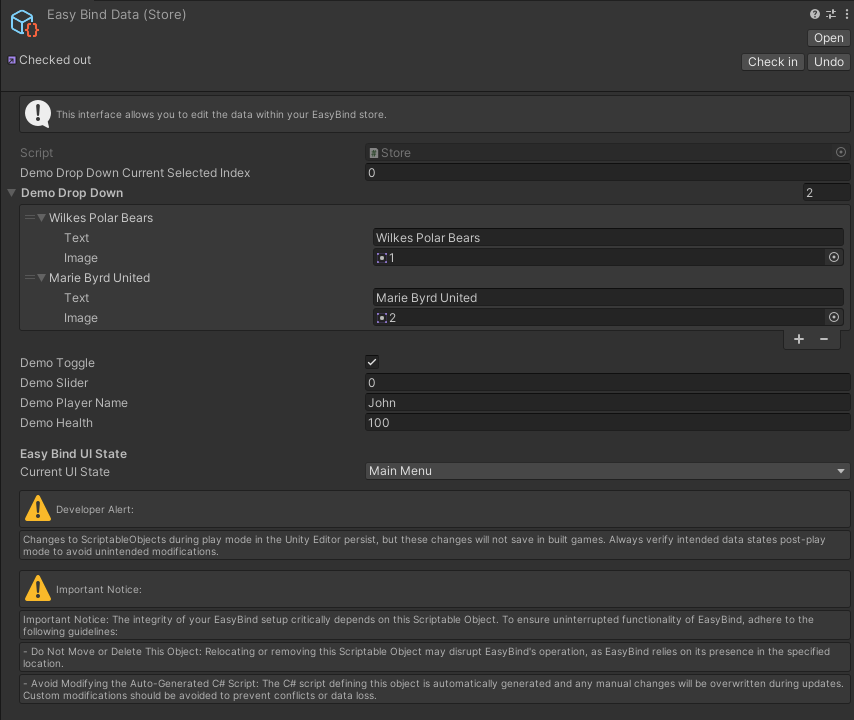
During gameplay, the flexibility to modify values in real-time presents a significant advantage for testing and dynamic adjustments:
Modifying Values in Play Mode: While in play mode, values can still be changed via the inspector. To ensure all changes are propagated throughout the game, utilize the Apply Changes Button. This feature is particularly useful for adjusting lists or collections.
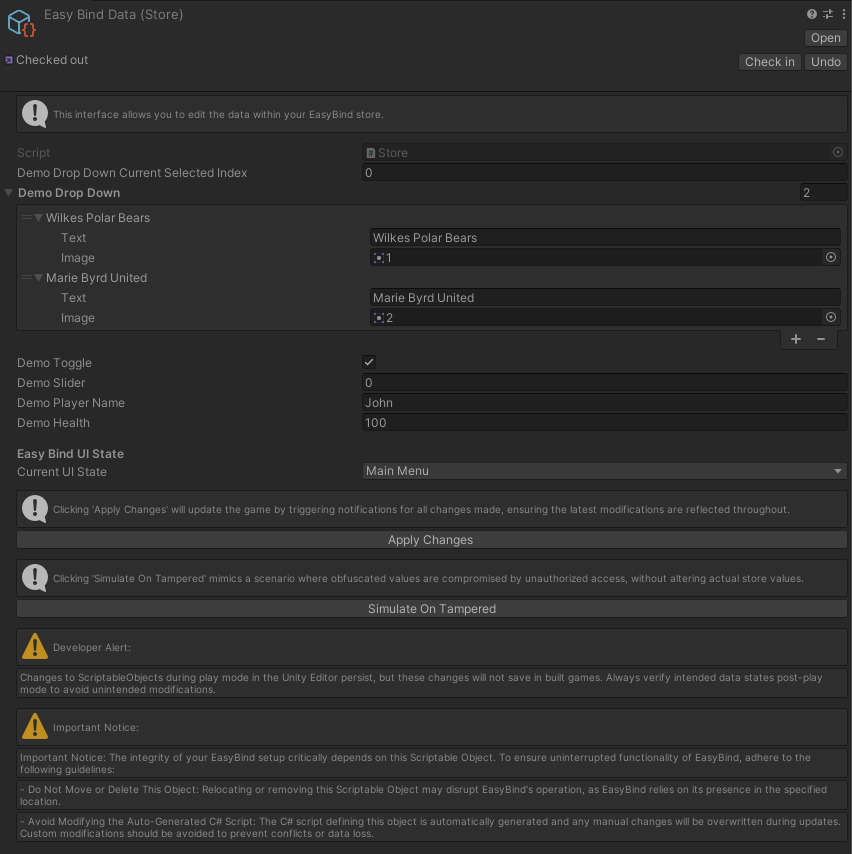
Testing Anti-Cheat Mechanisms: The interface also offers the capability to trigger an On Tampered event manually. This functionality allows developers to test and verify the effectiveness of their game's anti-cheat implementations, ensuring robust security measures are in place.